Alternate way to cancel subscription via PayPal.
- Log into your PayPal account
- Next to ‘Logout’ at the top, click the gear icon
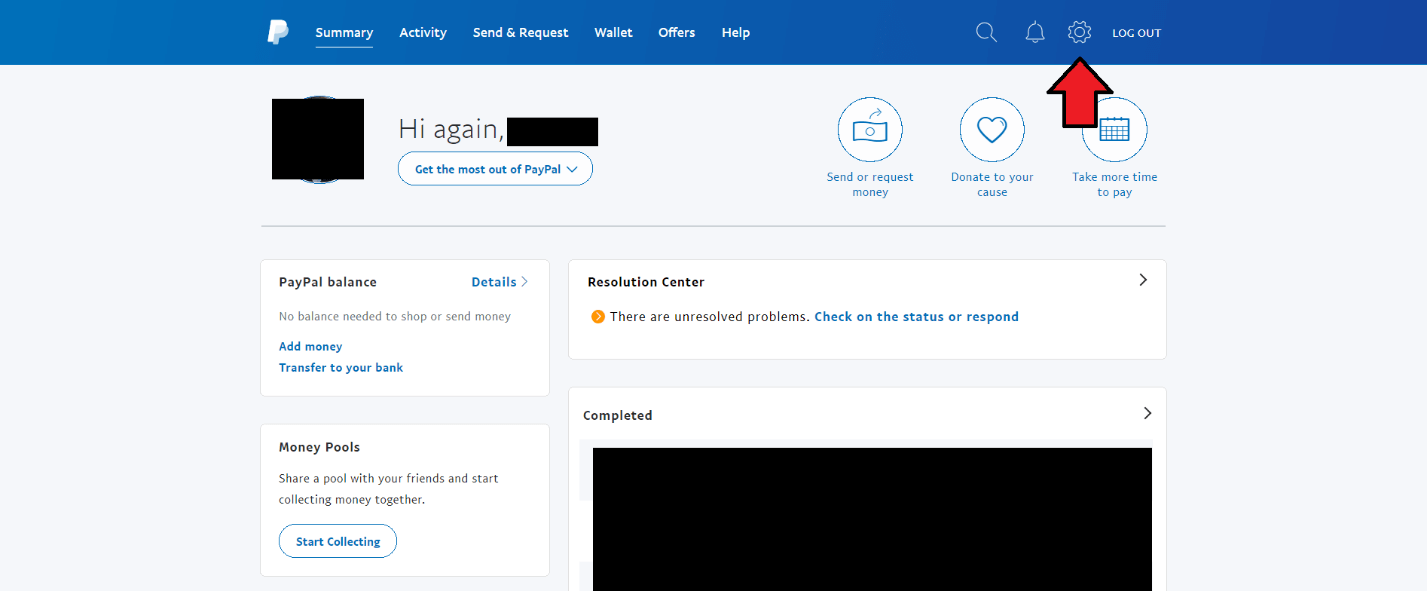
- This should take you to Settings. Click ‘Payments’ at the top
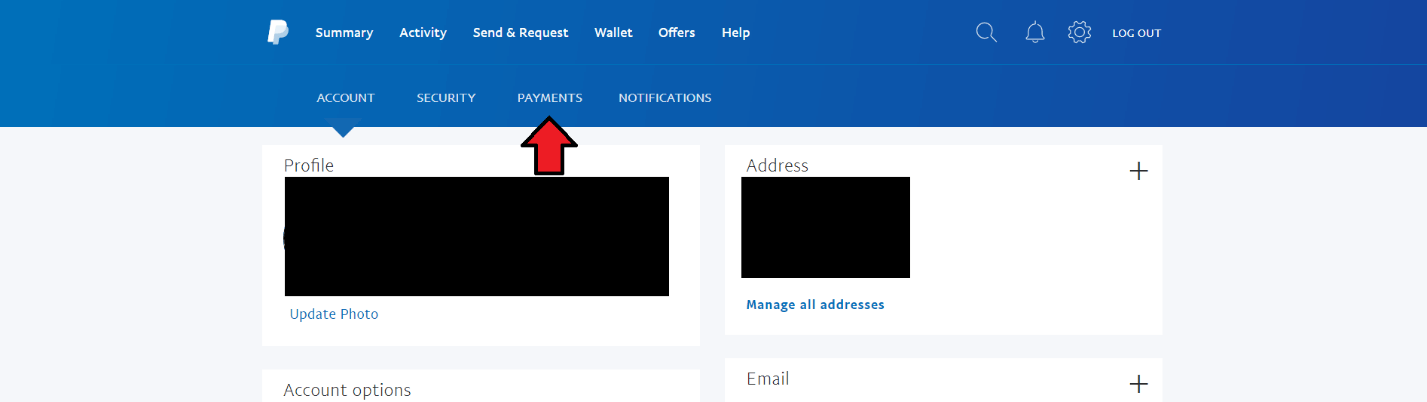
- Click ‘Manage pre-approved payments’
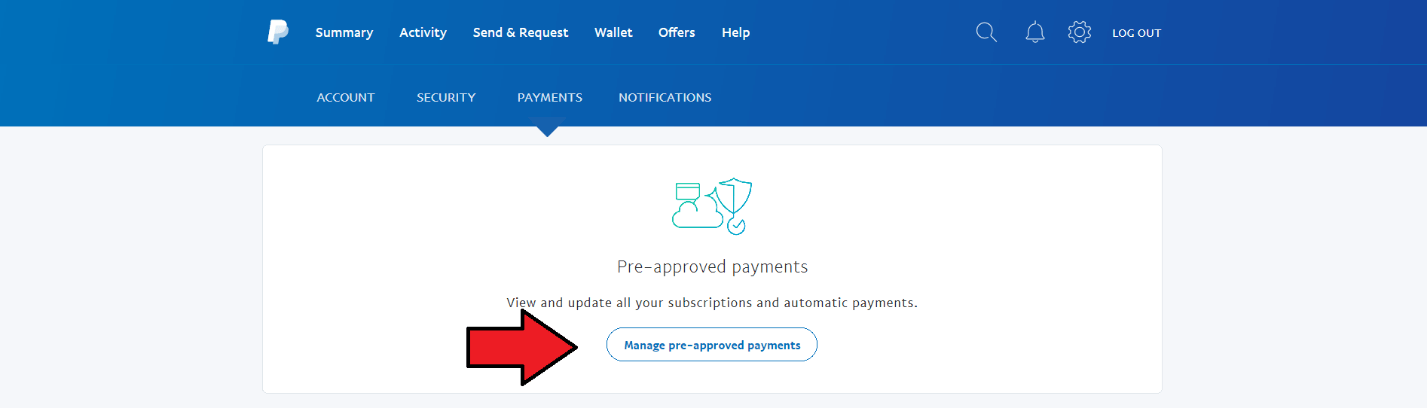
- On the left side under ‘Automatic Payments’, click Legacy Technology Group. If you do not see this option, make sure ‘Show active’ is marked
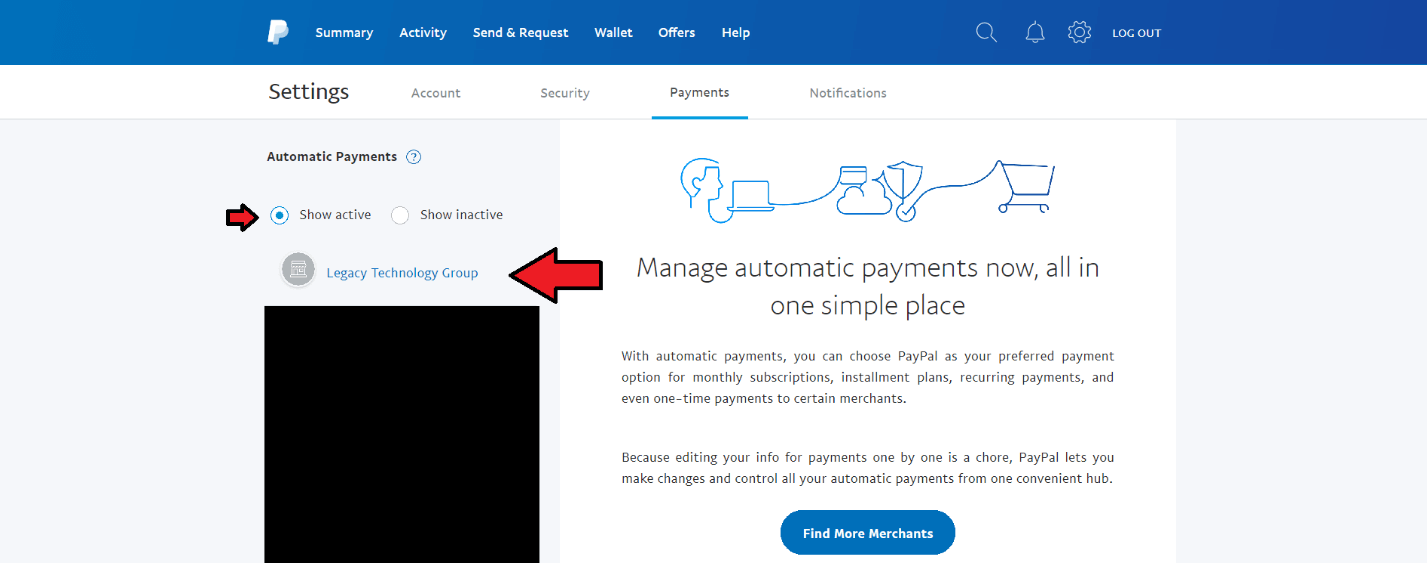
- Next to Status, click Cancel and confirm
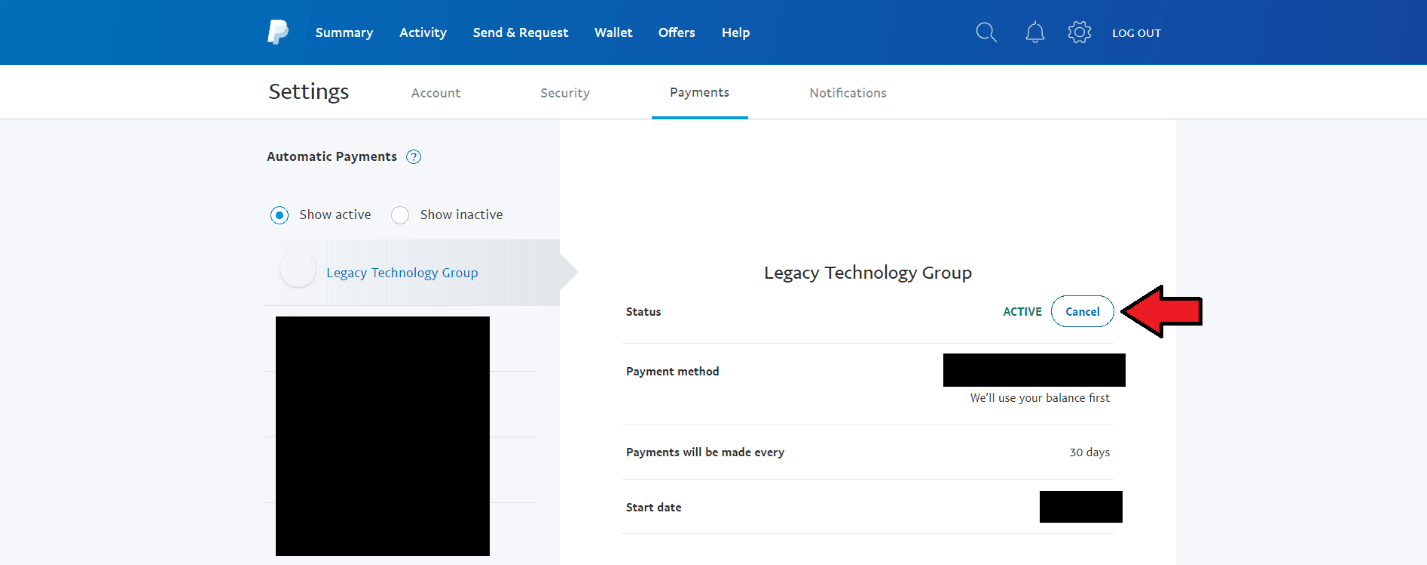
Hi my family member! I want to say that this post is amazing, great written and come with almost
all important infos. I would like to peer extra posts like this .